**Navigating Snow Removal Routes with Optimo Route: A Quick Guide**
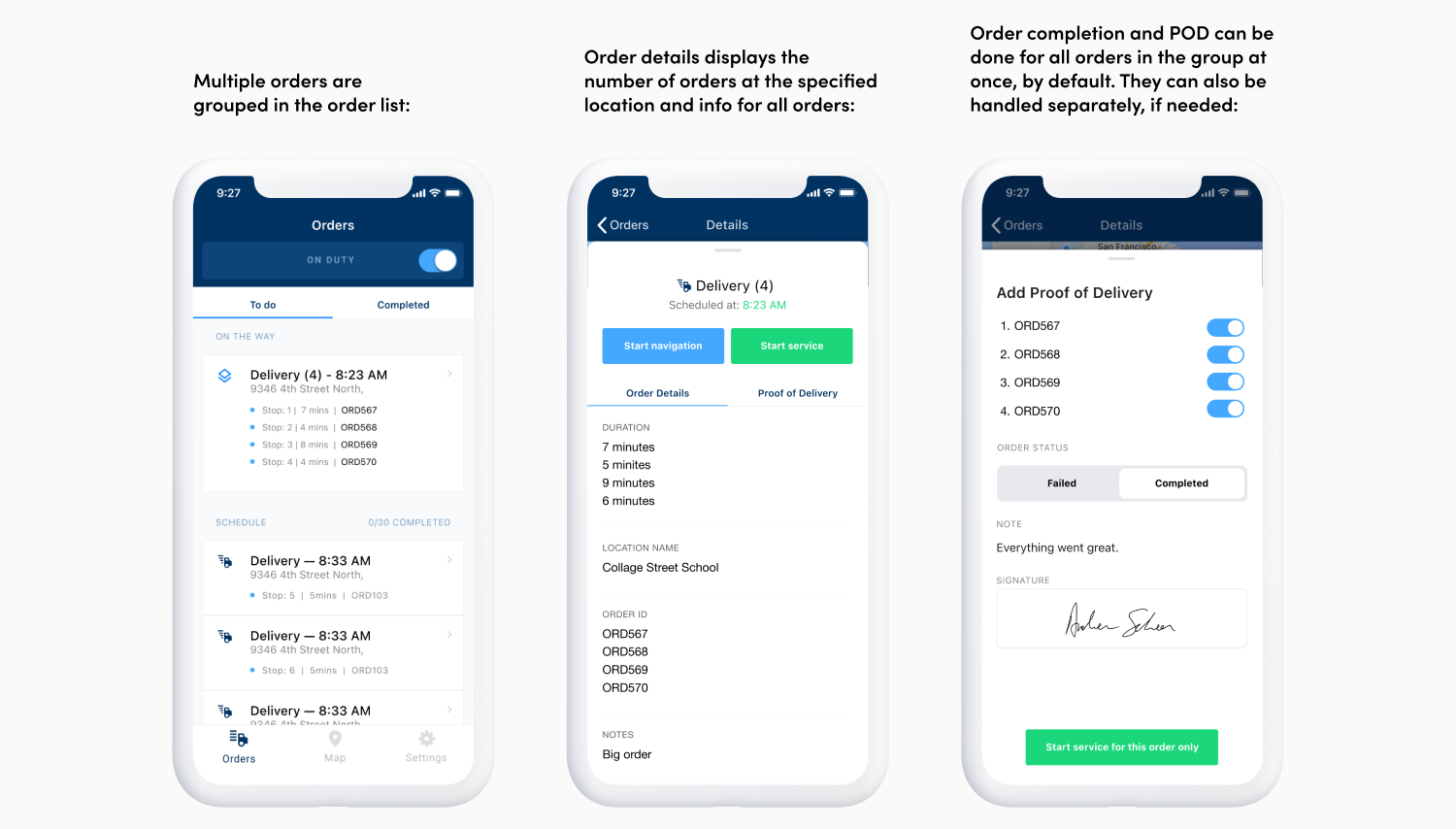
As winter blankets our streets in snow, efficient snow removal becomes crucial for safety and accessibility. Optimo Route is a powerful tool that can streamline this process, ensuring your team navigates routes effectively. Here’s how to make the most of it:
- **Plan Your Routes**: Start by inputting all snow removal locations into Optimo Route. The software will analyze the data and create optimized routes, minimizing travel time and fuel costs.
- **Real-Time Updates**: Weather conditions can change rapidly. Optimo Route provides real-time updates, allowing you to adjust routes on the fly based on snowfall intensity or road conditions.
- **Track Progress**: Use the tracking feature to monitor your team’s progress. This ensures that all areas are covered efficiently and helps identify any delays or issues that may arise.
- **Data Analysis**: After the snow removal operation, review the data collected by Optimo Route. Analyzing this information can help improve future routes and strategies, making your snow removal efforts even more effective.
By leveraging Optimo Route, you can enhance your snow removal operations, ensuring that your community stays safe and accessible during winter storms. Happy plowing!